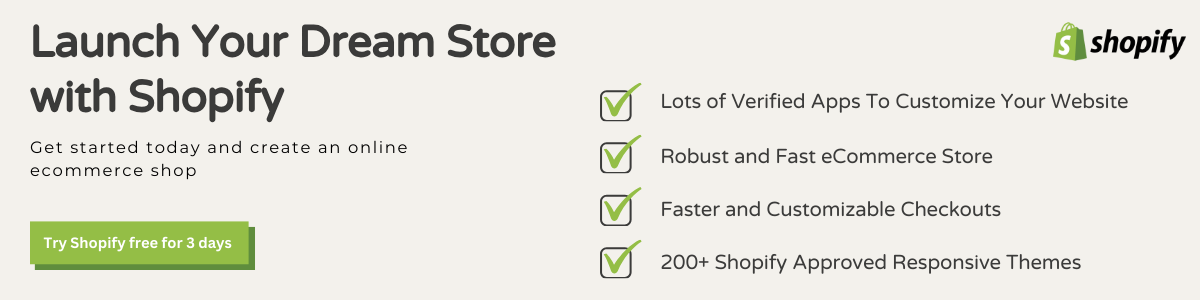How To Start An Online Store With Shopify?
If you are looking for the answer to this question then this post will be the best place for you to be here. It’s a no-brainer that Shopify is one of the great eCommerce platforms, there are several reasons why it always tops our list. It has become a thing of the past when setting up an eCommerce store took months as well as a lot of expertise.
With the advent of big names like Magento & Shopify in the eCom Market things have changed and setting up an online store only takes a few minutes. Going eCommerce from a traditional store is just a few clicks & keystrokes away. Shopify has just launched a major competitive revolution in the eCommerce business with 7 years of creating over 50 K-Storefronts.
There are several time-tested steps on how to start your online business, help you find and validate your money – develop ideas, design your shipping strategy and finally bring your products and services to market. To help you get started, please read further.
We’ve compiled a list of some best Shopify tips we wanted to share with you
— Before you start your online shop, your company can benefit from adding more online channels to your Shopify store. If you have not already added your online store automatically, you can add it as a sales channel by going to the Settings of Shopify – Sales and Channels. Amazon is not the only channel you might want to sell through when you start Shopified. You can also add the Amazon distribution channel to the store as long as you are registered as an approved professional seller.
— If you already have a website or blog, you can use the Buy option to monetize it immediately. You can still create a purchase button and place it on your blog’s existing website to sell your products. If you are not interested in a full e-commerce site, Shopify Lite is ideal for you. Instead of creating a full e-commerce site, simply add your product like a blog post on an external website.
Once you have created your purchase button, you can add a purchase button to your website. Or a blog without having to buy a full account with Shopify. To add the Shopify Buy button, follow these steps. Create your account, create the code, copy and paste it into a page on your existing website. Then synchronize your product information to create the BuyButton. Add the products and copy the code – paste it into the “Buy Button” code on the page of your website.
— If you think the DIY approach to setting up your business is too far removed from your field of expertise, you can find a professional designer. Also, try asking other business owners for recommendations or searching for “Shopify Expert”. Shopify allows you to use any e-commerce platform to sell products on your site. They also have so-called “Shopify experts” who you can hire to fully customize your site for your requirements.
— When you use Facebook or other websites to connect to your store, make sure you consider the correct optimization and ranking of your site. Create a Facebook shop and connect it to your Shopify Store to attract more customers and prospects. New Facebook shop, connect your Shopify account to it and set it up as a “Store” on your Facebook page.
— If you already have a Brick & Mortar presence, to maximize your Shopify eCommerce business alongside your offline store. You can also use Shopify POS to your advantage. Use this feature and create a convenient and trackable payment system. Also, it is good to opt for this because it’s an extended payment option for your customers and issuing of refund are often through with ease. You must consider this because this will totally assist you grow your sales simply because of its available multi-payment options.
We know you would like few more tips, Here are our bonus tips:
— SEO has become a normalized marketing tactic, very similar to what TV, radio, and print have been thought of as marketing strategies. Always keep in mind that SEO is key to the success of any online business. You must spend time to consider & go for good keywords, proper posting, linking, and planned strategies.
— If you are taking a pioneering step in this business and really do not have any idea to find a reliable supplier. In this case Shopify Support is always there for help. They can guide the way for you to get the right associate that can provide your supplies.
— You need to keep the customers engaged with your brand & store, here email marketing comes to the rescue. You can exploit email marketing to optimize your conversions from Lead Generation. At the very first point of contact, continuously engaging them with new offers, abandoned carts, remarketing, and retention of customers post-purchase.
Keep in mind that there is plenty more to explore with your Shopify Store as you grow. For now, this should be enough to get your store ready to go!
We wish you good luck with your journey with Shopify. We think now you will have the answer to your question, How To Start An Online Store With Shopify?
You can choose to go with a pre-made custom template to create a website in Shopify. You can choose our themes to explore the best Shopify themes.